For successfully syncronizing Unity Connection 12.5.x to PCP you need to create a “proxy user” from the Unity Connection CLI.
Go to Unity COnnection CLI and enter the following:
utils cuc proxy usrcreate utils cuc proxy usrpasswd utils cuc proxy enable
Use this new User in Prime
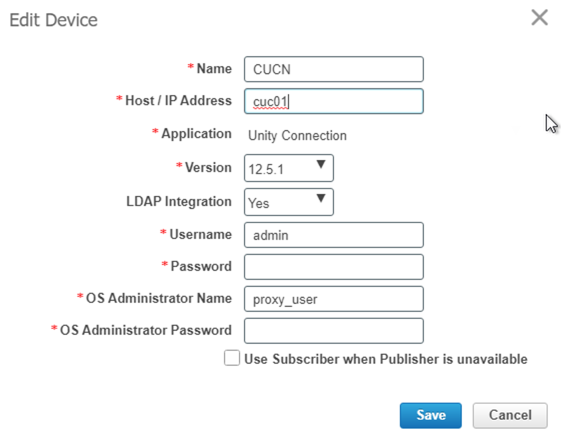
After that you are able to successfully sync the Unity Connection Server