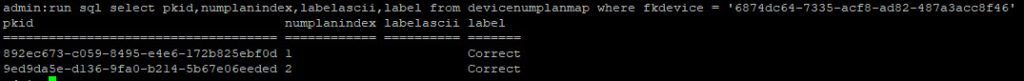If using Jabber with Multiline, may the Line Description could be wrong as shown on the screen shot.

I found out, that in the ccmadmin of CUCM in the Line configuration on the device, you can configure the Line Text Label but not the ASCII Line Text Label (probably it was available in older versions of CUCM). This Value is available in the CUCM Database and in my case, there was an old value in this field. To correct the Label, I had to remove the Database Entry.
To find the Device-ID there are two ways:
- Via SQL command:
run sql select pkid,name,description from device where name = ‘devicename‘
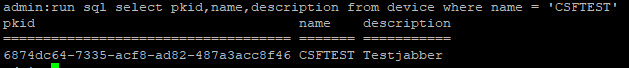
- In the Browser-URL when you open the phone configuration Page:
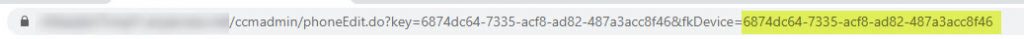
Find the the db-entry for the Line/Device association:
run sql select pkid,numplanindex,labelascii,label from devicenumplanmap where fkdevice = ‘deviceID‘
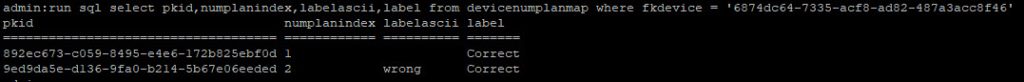
Remove the wrong “Ascii Line Text Label” (it’s not needed anymore as it’s taken from the “Line Text Label”)
run sql update devicenumplanmap set labelascii = ” where pkid = ‘pkid‘

Check if the value is empty now:
run sql update devicenumplanmap set labelascii = ” where pkid = ‘pkid‘