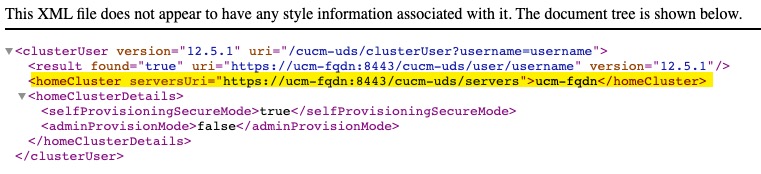If you want to find the home cluster of an user in a multi cluster environment, you can use the same way as Jabber does. Open the following link on one of the nodes in the CUCM cluster, where your _cisco-uds – DNS Record points to. Normally this is the SME cluster, if you have a SME, if not, then the Hub Cluster of the ILS topology.
https://<ucm-fqdn>/cucm-uds/clusterUser?username=<username>
You’ll get back a xml-view like this, where you can find the home cluster, including the UDS-servers in the cluster: